Technology to get the best out of your fertiliser spreader
19th January 2022
Simon Brown of Amazone Ltd outlines two free apps that can help farmers to optimise their fertiliser spreading.

The spread pattern can be verified using the EasyCheck mats.
Granular mineral fertilisers are manufactured globally and traded commercially around the world with the emphasis very much on price per unit and not necessarily on field support with regard to spread pattern. From a grower’s point of view, the buying process needs to take place with an eye firmly on the spreadability of the product, as well as the cost. Even fertilisers of the same chemical composition and nutrient value will vary in spread pattern due to changes in granule size, bulk density, granule strength, surface finish, etc.
To get the best out of any fertiliser spreader, it is imperative that the provenance, and hence these physical properties of the fertiliser are known so that a start point as to where to set the spreader can be identified. The spread pattern can be checked over the trays to verify that these settings are right for the actual fertiliser delivered.
“Our history in offering help and advice on spreader calibration goes back decades with Amazone engineers carrying out hundreds of field calibrations in the 80s and 90s throughout the spring spreading season,” recalls Simon Brown of Amazone Ltd. “Field testing was designed to not only check that the spreader was in good order but also to give peace of mind that the spreader settings found in the indoor test hall were correct for the actual fertiliser purchased.
“We introduced our FertiliserService support scheme more than 25 years ago to give farmers the chance to check with the spreader manufacturer as to the latest, up to date information on where to set the spreader. This service was also live online back at the turn of the century,” explains Simon.
But these days, he adds, that information is even more accessible on the move with the Amazone mySpreader app, which replaces both the earlier FertiliserService app and the EasyCheck app – combining both spreader settings and spread pattern verification into one app. This app holds a database of tens of thousands of known fertilisers from around the world and, having set up your machine profile, can be searched by brand, country of origin, nutrient value or physical properties to give that best match possible from the data available.
The app then gives the operator the required settings – disc speed, delivery point position, calibration factor for the weighing system, border spreading settings for yield-, border- and watercourse-oriented headland spreading, as well as the switch positions for the automatic, 128 section GPS-Switch dynamic headland control. And using the SpreaderConnect Bluetooth dongle, the information from the app can be directly loaded into the spreader if desired.
Once the information is loaded into the spreader, then the spreading operation can begin and the spread pattern verified over the EasyCheck mats. The 16 purple stippled rubber mats are laid out in the field, then spread over and the contents of each mat is photographed using a smartphone and the number of granules per mat is ‘counted’ and the resulting spread pattern is then verified by the app as being good, or in need of a tweak, against the initial settings given by the app. Again the settings in the spreader terminal can be refreshed using the Bluetooth connection.
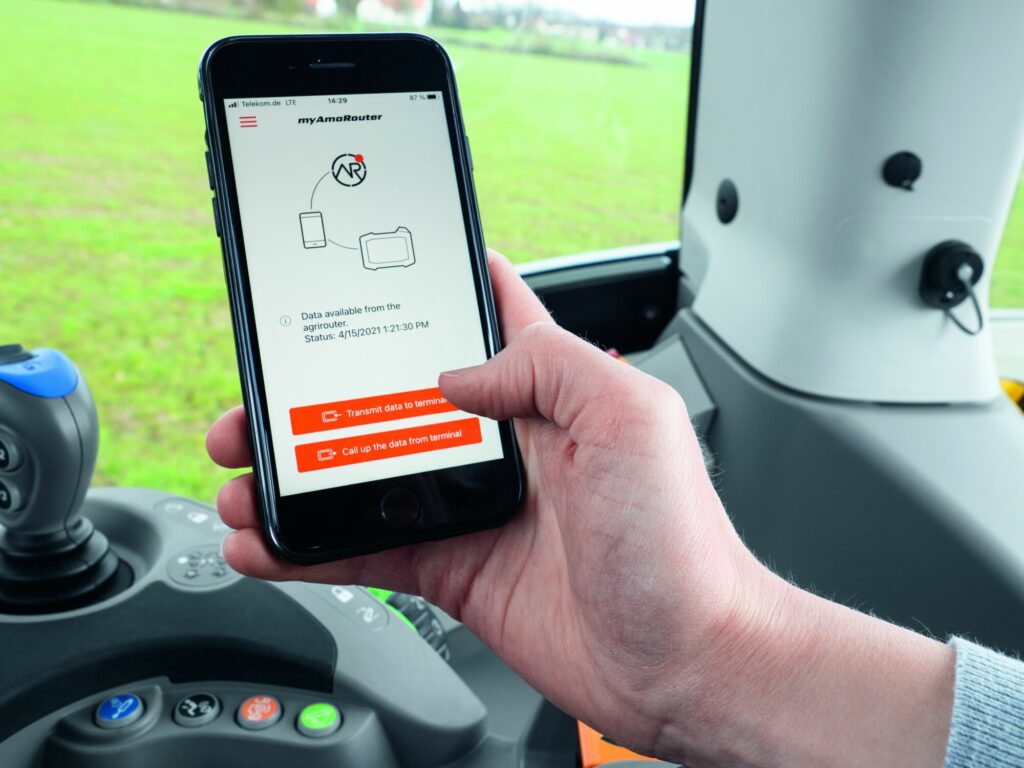
The myagrirouter app enables seamless transfer of data to the spreader, Amazone says.
“Also included in the mySpreader app is the EasyMix function which can be used as an aid for spreading blended fertilisers. The constituent materials, such as muriate of potash, triple super phosphate, plus nitrogen of some sort and maybe some trace elements, can be all jointly selected in the app, which then predicts the best average setting for those constituents – a real boon when it comes to handling blends,” Simon goes on to explain.
The ability of a fertiliser spreader to carry out site-specific, variable rate application goes without saying. Pre-prepared application maps are loaded via Isobus TaskController and the signal to change application rate is then sent to the shutter system on the move. With tramline widths increasing, the grid size of each variable rate zone is then also increased. The software in the Amazone terminal allows multiple application maps to be loaded to run concurrently; this system is known as MultiBin and enables the spreader to have one rate from the left hand shutter and one rate from the right; thus halving the size of the grid offering potential fertiliser usage savings by the increase in accuracy.
Data transfer to and from the spreader is also now simplified by using agrirouter. Agrirouter offers a data exchange platform without any data storage or potential breach of confidentiality. Any files, such as application maps, can be transferred from agronomist to farm, etc. at the click of a button. And then, by utilising the myAmaRouter app, a hotspot with the fertiliser spreader’s Isobus terminal can be created to allow direct loading of VRA maps to the spreader without the need for a USB stick. Any completed jobs can also be exported back to the farm’s FMIS via myAmaRouter making data exchange safe, cheap and simple, Amazone says.
“Even with fertiliser prices as they are, the cost to benefit ratio is still good as long as the spreader is working at peak performance and what we have endeavoured to do at Amazone is to make sure that the operator has every tool possible to get the best out of their machine,” concludes Simon.
The mySpreader and myAmaRouter apps can be downloaded from the relevant app store free of charge.
